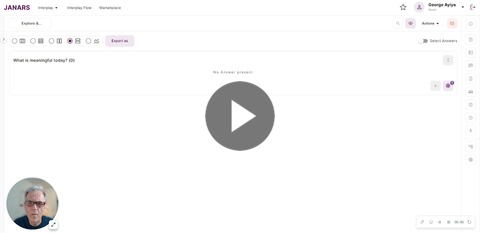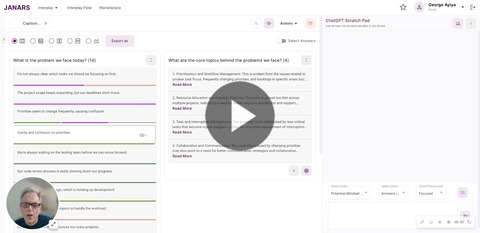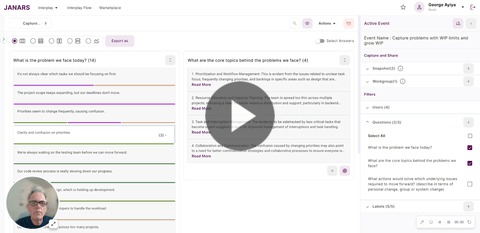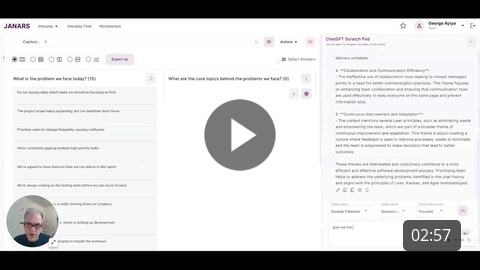This article focuses on methods for using AI, particularly in the context of curating and using knowledge on context of collective conversations. They cover topics like using AI queries within ChatGPT scratch pad for working with curated knowledge and capturing that knowledge
The video topics include:
- Using the controls for a AI query
- Utilize ChatGPT scratch pad to answer a question, potentially edit the answers and import as answers to the questions.
- Leveraging chat history specifically for an AI query
- Creating a cycle of knowledge
- Supported Labelling
Working with prompts using the ChatGPT scratch pad
Coming soon
Add knowledge (as files) so they can be included in an AI query
Using the controls for a AI query
We provide defaults that work. Optionally these defaults can be amended
- "Select Query" dropdown - different prompt type - identifying the core premise of the prompt. The default in "Use context as question". This means that no prompt type is added. Just your question is provided to the prompt.
- "Select Option" dropdown - determines how you want to include/exclude content from the conversation. Answers in view is the default.
- "Select Focus Level" dropdown - determines the tightness of the answer. The narrowness "specific" will often give a more detailed answer with more specificity. A focused answer will be balanced and is the default. As you get broader, in general the answers become more generic and often shorter. Please experiment with this feature.
- Knowledge Files added. These are defaulted to be included and can be excluded.
Utilize ChatGPT scratch pad to answer a question, potentially edit the answers and import as answers to the questions.
Target being comfortable with developing and working insights leveraging the content of the conversation (tacit knowledge), the source knowledge (files) and the chat history (AI-queries and edited answers). Then adding these insights as part of the conversation in the next conversation.
Leveraging chat history specifically for an AI query
This is simple demo of how to focus the AI query on the chat history. We ask it to apply general knowledge as required to the information included the chat history.

Creating a cycle of knowledge
Exporting to PDF/CSV a filtered view of questions and answers and include the file in another card or interplay. Note: this will be more elegantly implemented in knowledge sets in our next release.
Supported Labelling
The key steps covered includes using ChatGPT scratch pad to
- summarize themes of conversation and list the labels,
- match answers to labels (still with the human check)