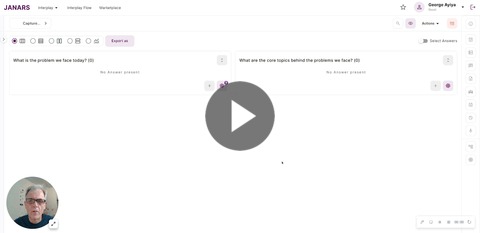The topics covered include:
- Define an schema for an activity
- Creating and deleting an event
- Starting an event
- Adding a voting event
Events are based on activities. The types of activities include gathering, voting, scoring, and ranking. For each activity (for a type), you can define an activity schema. This helps shape the activity to be used in the event.
- For gather events, it is just the name.
- For scoring, voting and ranking, you define your activity. You can have multiple questions per activity.
Define an schema for an activity?
In order to begin working with voting, scoring or events, it is necessary to have schemas that allow for event creation. Once the desired schemas have been created in Interplay Management, events can be created on the card.
Creating and deleting an event
An event is created within a collaborative card/activity. It can gather content from conversations or work. It can be a gather, voting, scoring or ranking event. You can have multiple events. Gather, voting, scoring have a schema that needs to be setup.
Starting an event
The event can be initiated by either the facilitator or the lead. It can be started with a time limit with additional minutes being added as needed. If the timer runs out, the event is still active. End event from the actions menu.

Adding a voting event