Link to view document This section refers to Card 1.1 - "Reflect On What's Working Well And What Are The Challenges" for the Interplay.
Capturing your insights
Questions on The balcony (not shared)
Reflect on the meaning of this business transition for you (Your Why, and WIIFM). Write your answers to the journaling-style rapid-fire questions on The Balcony (right panel) using your intuition. These answers will be private.
Questions in centre (shared)
In the centre, capture "What's meaningful" as a series of answers in terms of "What's going well and needs building on" and "What are the core challenges". For each meaningful change idea, create a new record set (see menu item #4).
The questions are: Describe what it is. What problem does it solve? Why is this important? Also, write a short description (its name in 4 to 6 words). This initial data from these answers will be shared with your colleagues in the next activity.
When you are complete, click on "done".
Navigating Janars for the first activity
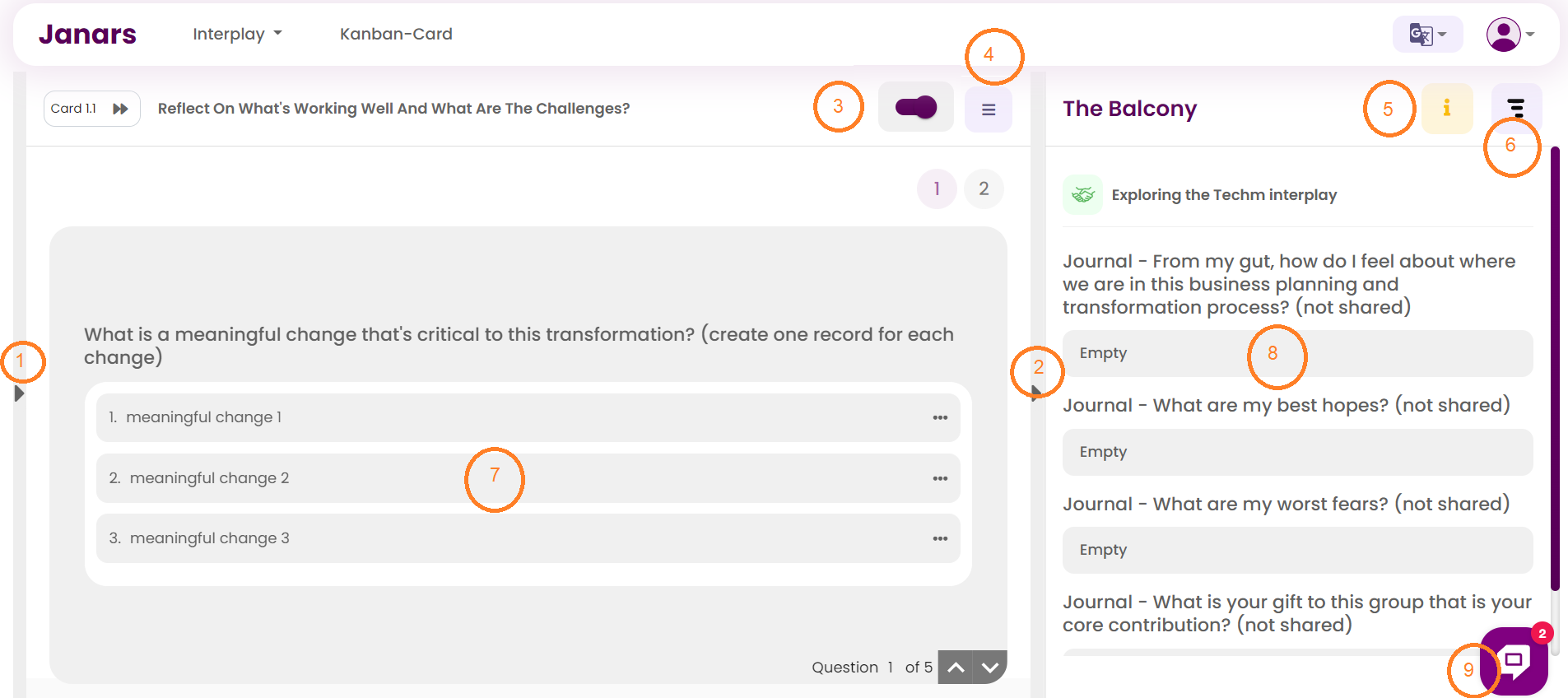
- Left-hand panel - This will show you the card flow. In later activities, you can choose the activity you want to work on or view according to your progress.
- Right-hand panel - This will hide the balcony (the right panel) so you have more space. You can click it again when you want to view the panel. (see 6 below also)
- Here, the change view toggle on the top right corner of center panel will help you switch between individual questions, or have all the questions viewed at same time. You can choose according to your convenience.
- From this central menu:
- You can add a second record. You will be asked to create one record for each set of answers.
- When you are finished, you can mark that you are "done". This closes this activity. When everyone is done or time is up, you will move to the next activity "sharing your meaningful change".
- Access to specific Instructions for this activity (based on whether the activity is open or closed).
- The menu for the right (balcony) panel - This includes views of the Balcony (questions), Card (activity) details, the team, event history, and files/file uploads.
- This is a multi-answer field. When you write in your data and press enter, your answer is added. You can either add another, or edit it further below. In the "one-question-at-a-time" view, use tab to move to the next question. These are shared.
- In the balcony, the questions are for your reflection. These are not shared.
- Support widget. Reach out if you need any help.
Next activity
In the introspection meeting, the next activity will involve a check-in, where groups of 3 to 6 will communicate about what is important to them. This input is used as a backdrop to this conversation. Those listening are asked to reflect (not comment) and help frame the input. This is then captured in a question. You can edit your answer in the next activity, based on these conversations.