To get started and getting your interplay running you need only these five steps.
- Step 1 - click on Setup Interplay
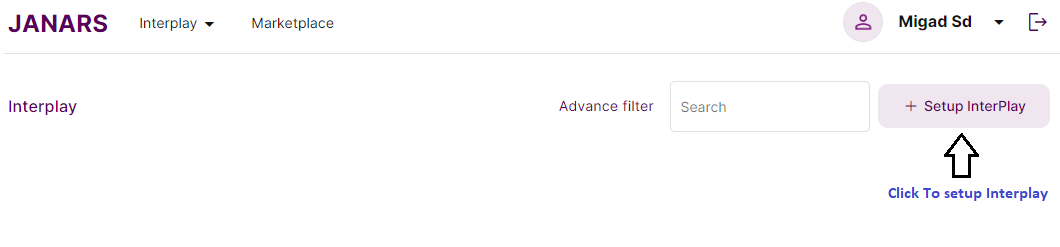
- Step 2 - A wizard pops out, select a canvas
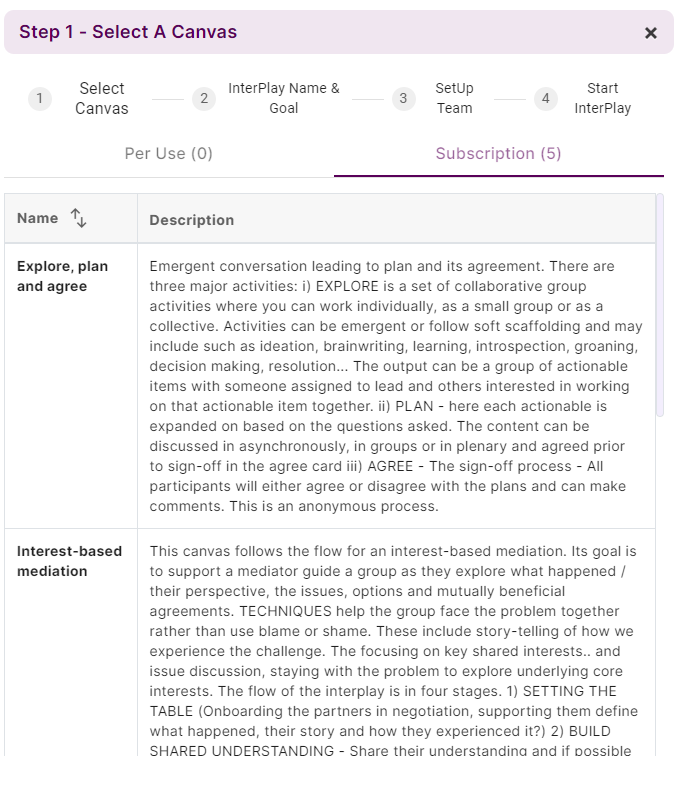
- Set the Name of your interplay and Interplay Goal
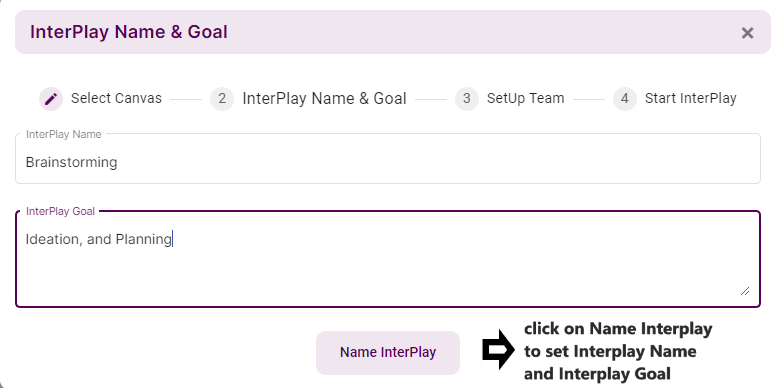
Interplay name and Interplay goal are mandatory field to proceed further
- Setup team
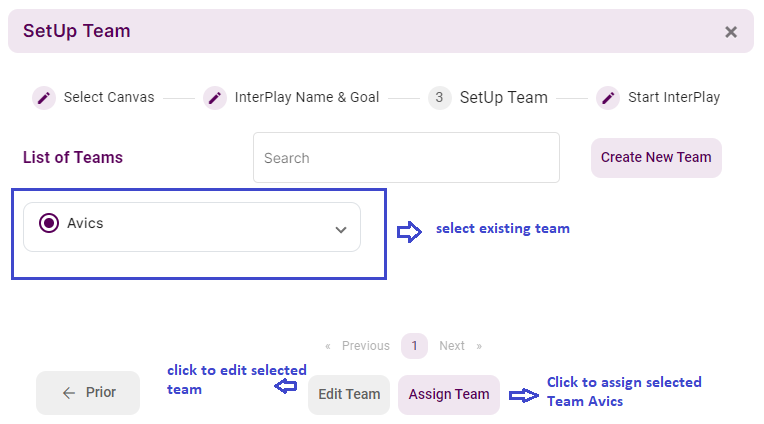
You can build a completely new team, assign the existing team and modify it with the options highlighted in the image
- Create new team option selected
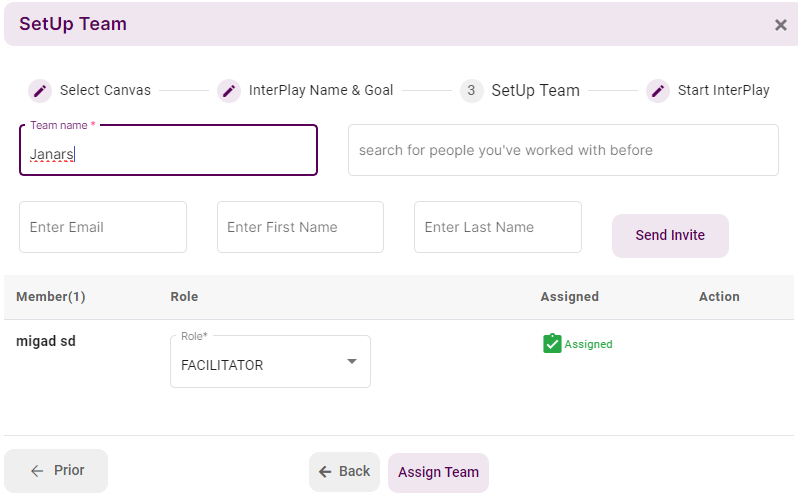
For more details on how to invite new members and existing team member or to change the roles of the team members please refer this link.
The fast path is to select an existing team, hit assign and move to next step.
- In the last step, you have three options are as follows
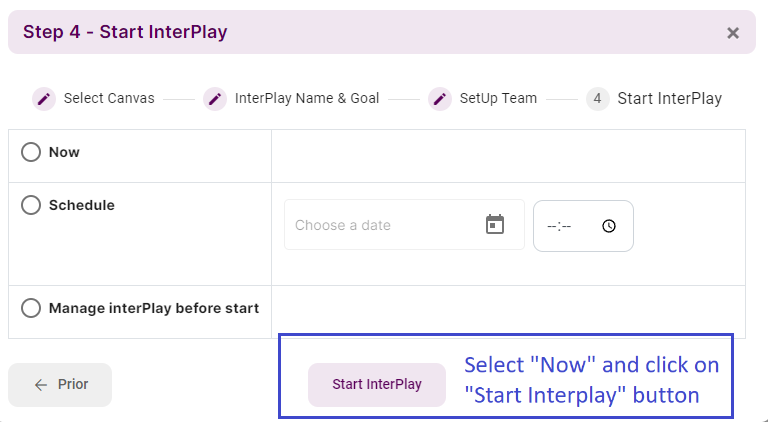
Now : Click on now and start the interplay immediately
Schedule : Select a date and time, hit start interplay, then your interplay is scheduled to start on that date/time.
Manage Interplay before start : Select this if you want to edit your interplay before initiating and involving all the participants. Hit the "Return later to Start Interplay" button to do just that.
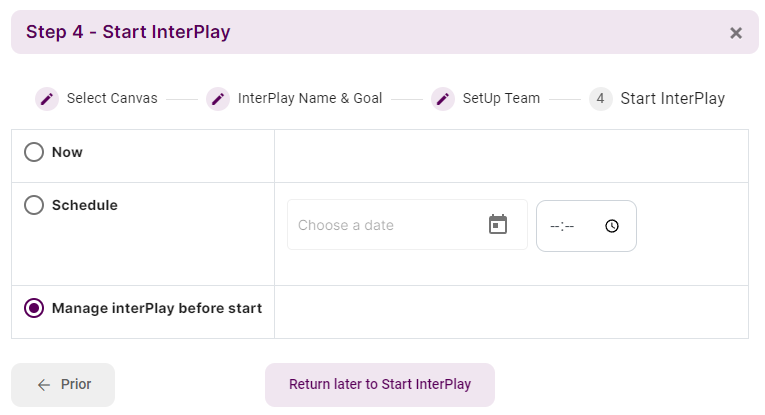
On Manage Before start Interplay one can edit the options provided in the cards of the canvas you selected but you can't change the canvas, for more details please refer this link.
Use prior button to update the interplay, Except the canvas all the changes are possible, and prior is available when the interplay is not yet started
Use prior button to update the interplay, Except the canvas all the changes are possible, and prior is available when the interplay is not yet started